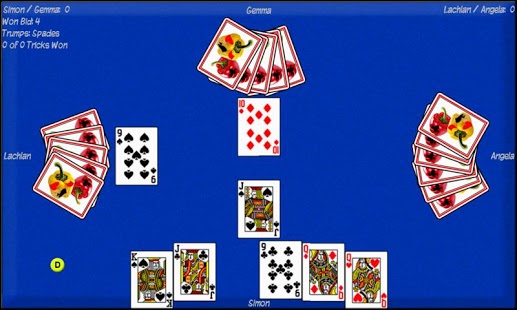Pepper (Bid Euchre) 1.01
Paid Version
Publisher Description
Pepper (also known as Bid Euchre) is a 4 player trick based card game. Players play in teams and must bid how many tricks they think the team can take. If the team makes their bid, they are rewarded with points. If they lose the bid then they lose points. First team to 30 or more points wins!
Features
- How To Play Guide
- Smart AI Players
- Ability to Change How the AI Players Bid
- Ability to Pause and Resume Games
Please note: the rules for Pepper follow what is listed here: http://www.ehow.com/list_6787217_pepper-card-game-rules.html
I understand there are many different versions of this game. If you have your own rules you would like implemented then send me an email at crazzledazzledev@gmail.com with a detailed description of how you play and I will try my best to incorporate your rules in the next update.
Also, if you have any other issues then please send me an email. Leaving a negative review because a feature is not working with your particular device will not give me enough information to fix the problem.
Enjoy playing Pepper!
About Pepper (Bid Euchre)
Pepper (Bid Euchre) is a paid app for Android published in the Card Games list of apps, part of Games & Entertainment.
The company that develops Pepper (Bid Euchre) is CrazzleDazzleDev. The latest version released by its developer is 1.01. This app was rated by 3 users of our site and has an average rating of 2.7.
To install Pepper (Bid Euchre) on your Android device, just click the green Continue To App button above to start the installation process. The app is listed on our website since 2012-09-05 and was downloaded 2,086 times. We have already checked if the download link is safe, however for your own protection we recommend that you scan the downloaded app with your antivirus. Your antivirus may detect the Pepper (Bid Euchre) as malware as malware if the download link to crazzleDazzleDev.pepper is broken.
How to install Pepper (Bid Euchre) on your Android device:
- Click on the Continue To App button on our website. This will redirect you to Google Play.
- Once the Pepper (Bid Euchre) is shown in the Google Play listing of your Android device, you can start its download and installation. Tap on the Install button located below the search bar and to the right of the app icon.
- A pop-up window with the permissions required by Pepper (Bid Euchre) will be shown. Click on Accept to continue the process.
- Pepper (Bid Euchre) will be downloaded onto your device, displaying a progress. Once the download completes, the installation will start and you'll get a notification after the installation is finished.